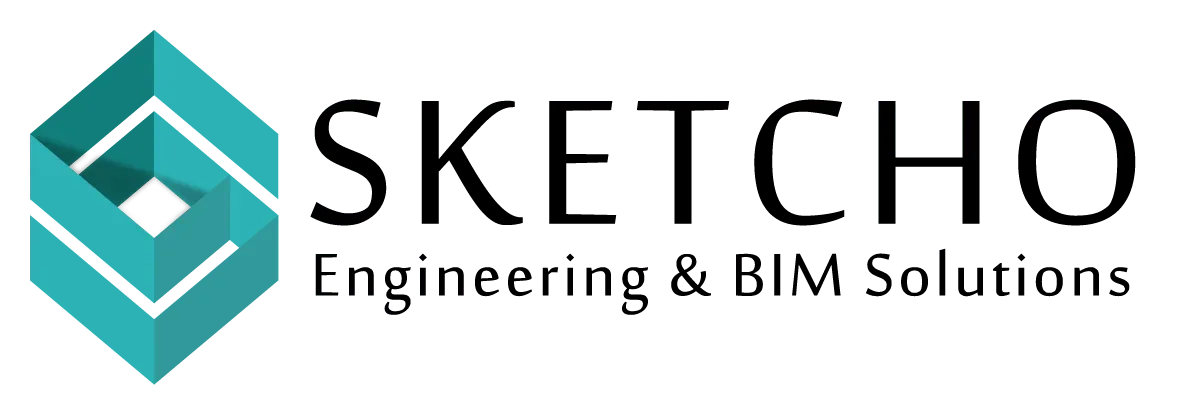Are you ready to explore the world of building design in Revit? If you’re an architect or someone fascinated by architecture, you’ll want to stick around. Revit is a powerhouse tool that can take your building design from an idea to a fully detailed model. Whether you’re designing skyscrapers or cozy homes, Revit has something for everyone. Let’s dive in and see how you can transform your architectural ideas with building design in Revit.
What is Revit, Anyway?
Before we get into the nitty-gritty, let’s understand what Revit is. Revit is a software developed by Autodesk that’s used for building information modeling (BIM). What does this mean? In simple terms, BIM is a process that involves creating digital representations of physical and functional characteristics of places. In Revit, you can create a detailed 3D model of a building which includes everything from the walls and doors to the electrical systems.
Why Choose Building Design in Revit?
You might be wondering, why should I use Revit for building design? Well, here are some compelling reasons:
1. Accuracy and Detail: Revit allows you to create highly detailed models. You can zoom into every corner of your building and make sure everything is just right.
2. Efficiency: According to a 2020 survey, 82% of architects who use Revit reported a reduction in project time. It helps streamline the design process, allowing you to make changes easily and see how they affect the overall design.
3. Collaboration: Revit makes teamwork easy. You can work on the same model with your team members in real-time. Isn’t that cool?
4. Cost-Effective: By identifying potential issues early in the design stage, you can save on costly changes later.
Getting Started with Building Design in Revit
Now, let’s talk about how you can get started with building design in Revit. It’s not as hard as it seems, promise!
Step 1: Install Revit
First things first, you’ll need to get Revit on your computer. Autodesk offers a free trial, so you can take it for a spin before committing.
Step 2: Learn the Basics
Start by exploring Revit’s user interface. Familiarize yourself with the tools and features. YouTube tutorials and online courses can be very helpful here.
Step 3: Start a New Project
Once you’re comfortable with the basics, start a new project. Use the templates provided or create your own from scratch.
Step 4: Begin Modeling
Here comes the fun part—start modeling your building. Use Revit’s tools to draw walls, place doors, and add windows. As you progress, you can include more details like plumbing and electrical layouts.
Step 5: Analyze and Refine
Revit offers various analysis tools that allow you to test aspects like sunlight exposure and energy efficiency. Use these tools to refine your design.
Step 6: Collaborate and Share
Finally, share your design with others. Revit’s collaboration tools make it easy for you to work with teammates or get feedback from clients.
Tips for Mastering Building Design in Revit
Here are some pro tips to help you excel at building design in Revit:
- Keep It Simple: Start with basic shapes and gradually add complexity. This approach helps you understand how different elements interact within the model.
- Use Keyboard Shortcuts: Familiarize yourself with Revit’s shortcuts to speed up your workflow.
- Leverage Revit Families: Revit Families are pre-made elements you can use in your designs. They save time and ensure consistency.
- Stay Updated: Revit regularly releases updates. Keep your software up-to-date to access new features and improvements.
Conclusion
Building design in Revit is constantly evolving. With advances in technology, Revit continues to integrate new features that make architectural design more intuitive and efficient.
In order way, building design in Revit is a fantastic way to bring your architectural ideas to life. With its precise modeling capabilities, collaborative tools, and cost-saving benefits, it’s a must-have for modern architects. Whether you’re just starting out or you’re a seasoned pro, Revit has something to offer you.