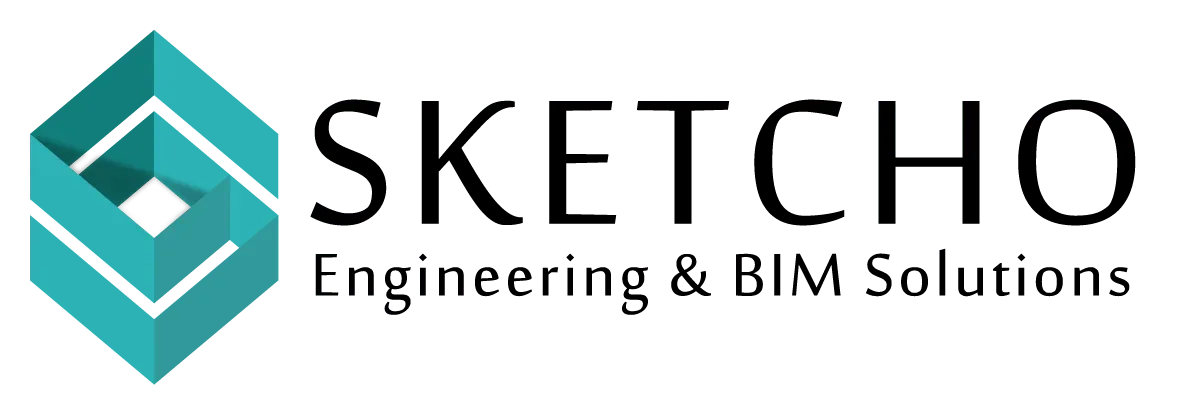As the previous construction techniques are generally time-consuming and are usually accompanied with various communication barriers, there has been a shift towards using various technologies in the construction industry.
The most effective Software that can be deemed as revolutionary is Autodesk Revit, our weapon of choice for many of the projects Sketcho is involved in to accomplish the BIM (Building Information Modeling) methodology.
But what specific parameters facilitate the usage of Revit in contemporary construction?
Well, let me tell you about it.
Why Choose Autodesk Revit?
Unlike other software, Autodesk Revit is far more different. Revit is an effective tool of construction management because it combines data, design and documentation in the form of the digital model alongside the live collaboration among multi-disciplinary projects.
In fact, Autodesk Revit offers a more evolving media as compared to the usual CAD based programs that designers mainly use in today’s world. This has the advantages of enhancing the best model creation, minimizing mistakes, and enhancing stakeholders’ concurrency.
Have you heard that according to the survey conducted by McGraw Hill Construction, ¾ of contracting companies and firms experience positive ROI in their BIM undertaking?
That’s pretty impressive, right?
The Advantages of Autodesk Revit
Boosting Collaboration and Efficiency
One important value that can be distinguished in the case of using Autodesk Revit is the improvement of collaboration. Conventional structures are normally constructed through a division work procedure. However, in the Autodesk Revit type of setting all the players starting from the architect to MEP-companies to the contractors can be working from a single set from which the updates are made. This cuts down misunderstandings and mistakes in operations carried out within the organization.
Cost and Time Savings
Well, first of all, it helps plan and organize the work and the use of the resources, and their allocation much better. Often, the exact materials required and the time they are required are well understood hence little chances of a waste or delays.
Also, with Autodesk Revit, there is clash detection that alerts one on interferences that would have been costly to sort out later. Basically, it can be regarded as the backup you have to guarantee the successful completion of your project. Are you not relieved that such costs are not within your reigns all the time?
Enhanced Visualization and Design
Revit in Architecture is like giving an artist a high-definition canvas. The software enables designers to create BIM models that offer a more realistic representation of the final structure. This is not only helpful for architects but also for clients who may have difficulty visualizing a project from 2D plans.
Enhanced visualization also aids in making more informed design decisions. For instance, if a particular design element doesn’t look quite right, adjustments can be made quickly. Therefore, having Revit in Architecture not only enhances design quality but also client satisfaction.
Data-Driven Decisions
Making informed decisions is crucial in any business. Revit BIM helps by providing accurate, real-time data. You can simulate different scenarios to see how they impact the project.
For example, what if you want to switch to a more sustainable building material? Revit can show you the cost, time, and environmental impact of that decision instantly. This data-driven approach allows for better planning and can even lead to more innovative solutions.
Sustainability
Who wouldn’t want to contribute to the conservation of the environment these days? Sustainability of the designs can therefore be achieved easily with the use of BIM methodology.
You can study different consumption patterns of energy and then select the ecological materials for use. This not only aid in cutting down on the emission of carbon but also assists to get environmentally conscious clients.
Real-World Applications of Autodesk Revit in the BIM-world
Revit in Architecture
Revit in Architecture is a game-changer. Architects can create highly detailed and precise 3D models, which can then be used to generate 2D drawings and documentation if necessary. Good to know that there are now projects being done without making any 2D drawings. The involved parties used only a BIM model.
This capability not only improves the quality of the designs but also speeds up the approval process. Clients and stakeholders can visualize the end product more clearly, making it easier to make informed decisions.
Structural Engineering
Autodesk Revit is not just for architects; structural engineers also benefit immensely. The software allows engineers to create detailed structural models that include elements like beams, columns, and foundations.
These models can then be analyzed to ensure they meet all safety and compliance requirements.
MEP Engineering
Autodesk Revit also has its exceptional performance in the MEP area where MEP stands for Mechanical, Electrical, and Plumbing engineering.
The MEP engineers can employ Revit in order to create such systems and also to check their compatibility with the building model. This is because it involves the reduction of conflicts and integration of all the systems with an organization.
Revit BIM in Different Phases of Construction
Design Phase
While designing, Autodesk Revit stands out in providing accurate multi-D models, which could enable designs to envision what they are creating.
This is especially useful when pitching an idea to a client or an organization’s stakeholders. Having the virtual tour means that one can explain the developed building design in a better way and get approval faster.
Pre-Construction Phase
During the pre construction phase , Autodesk Revit is most helpful in the planning and coordination.
It assists in pointing out some problems before construction takes place, thus, necessary changes can be made, saving time and money. It also helps in developing the right estimates for the costs as well as the timeline.
Construction Phase
Autodesk Revit is a single source of the truth during the construction phase of a building project. Another advantage is that the model can be drawn for all the teams with all the parties operating towards the same plan.
Thus, the frequency of misunderstandings and mistakes is reduced, which results in better project implementation.
Post-Construction Phase
In fact, with Autodesk Revit the value does not stop at construction, but even after the building is built. The detailed model can actually be utilized in facility management for referencing during maintenance and functioning of the facility, which is the building in this case.
Such a tool is similar to having a replica of the building that someone can use at any time.
The Bottom Line
Autodesk Revit software has changed the construction industry adding efficiency and precision in design as well as construction for the building industries. Also, it has enhanced relational integration among all the project stakeholders.
As far as further development is concerned, given the current pace of advancement in technology, Autodesk Revit will indeed be shedding more new and refined options and tools in the near future. Hence, it will be of useful to architects and professionals in the AEC-industry and even manufacturers.