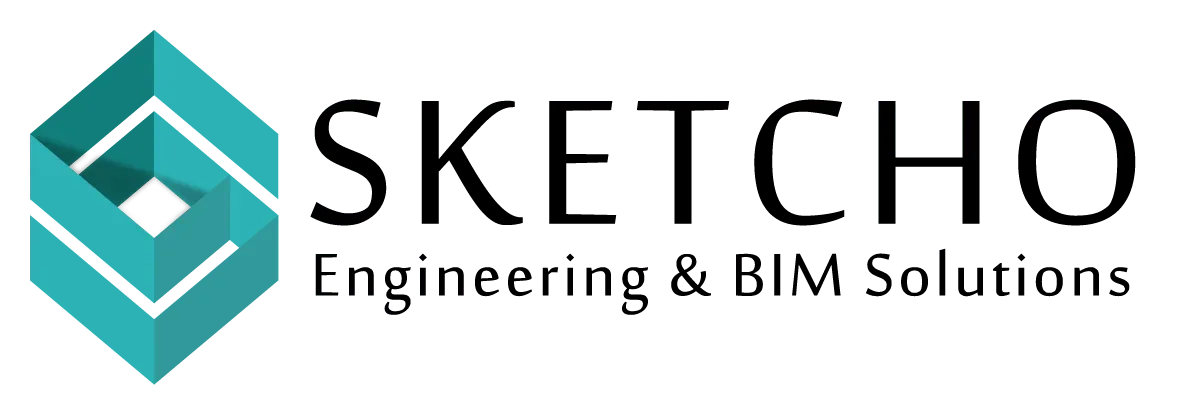Do you get tangled up in the preliminary stages of project planning? Do you wish something would just come along and help make everything easier? Maybe architecture modeling could be the solution you’re looking for. Here, you will find everything you need to know. Let’s get started!
What is Architecture Modeling?
It is a visual way of defining the architecture of a system, structures, and interactions that exist in a system. Thus, either a building, software, or whichever complex project, architectural modeling presents what you are working on in a sharply clear image. It is like a blueprint before a physical construction.
Why Use Architecture Modeling?
Now you may ask, why would I embroil myself in architecture modeling? Here are a few good reasons:
- Clarity and Communication: Architecture modeling provides better clarity and improves communication with the team concerning the project proposals. Everyone is on the same page and this reduces misunderstanding.
- Problem Resolution: Problem identification can easily be done when the whole structure is observable. You can find holes or any weak points that can or must be improved before any complication occurs.
- Efficiency: When the model is outlined, tasks can be designated effectively. Based on research by the Project Management Institute, companies that use structured methodologies for project management deliver 89% of their projects on or within the budget, on scope, and meeting the original goals.
Advanced Techniques in Architecture Modeling
Having learnt the basics, it is now time for you to do advanced techniques. This will further help you make a highly-detailing and accurate model.
1. Use Layers
Most architecture modeling software provides an option for using layers. Layers are a very useful tool for separating the different parts of your model, for example, independent layers for walls, windows, furniture, etc. That enables changes to be made without affecting the whole model.
2. Apply BIM
This is where Building Information Modeling comes in as a game-changer in architecture modeling. With BIM, you can digitally model the building’s physical and functional characteristics. This means you will be able to enable your clients to view not only what your building will look like but also how it will work.
A report shows that the use of BIM can reduce the general time of a project and cut costs.
Getting Started with Architecture Modeling
Now that you know why it’s important, let’s get into how you can get started. Here’s a step-by-step guide to help you do exactly that:
Step 1: Define Your Goals
Before getting into the modeling, it’s essential to define exactly what you want to achieve. Are you looking to streamline the communication? Or maybe you would like to identify areas where problems may occur? Knowing your goals will lead your entire modeling process.
Step 2: Choosing the Right Methodology
There are many architecture modeling methodologies available. Some of the most popular among them are:
- ArchiMate: Most suitable for enterprise architecture.
- Unified Modeling Language, UML: Suitable for software systems.
- Building Information Modeling, BIM: Best suited for construction projects.
Each tool has different strengths, so pick one that best fits your need.
Step 3: Gathering Your Data
Next, you will need to gather all the information related to your requirements. This can include previous designs, project constraints or limitations, and stakeholder expectations. The more complete your information is, the better the detail of your model is going to be.
Step 4: Create the Model
Now that you have your goals, tools, and data in place, it’s time to create your model. Begin with a high-level overview and fill in incremental detail. Don’t sweat about getting everything just so on the first try. Models are meant to be iterated on.
Step 5: Review and Iterate
Once your model is complete, walk your team through it. Accept their feedback and make necessary changes since this stage is critical to ensure that the model actually meets the needs and expectations of all.
Best Practices for Architecture Modeling
Here are some best practices to bear in mind:
- Keep it simple: Sometimes, the very complex models become counterintuitive. Ensure it’s as simple as possible.
- Collaborate: Enquire and take inputs from your team throughout. It might have some valuable insight.
- Update regularly: Projects keep on evolving, and so should your models. The regular updates will keep the model relevant.
- Document Everything: Detail every change or update being done. This way, you could always recover back and hence effectively will be able to keep track of the progress attained.
Advanced Architecture Modeling
By now, you are convinced with the basics of the subject. But what about advanced techniques? Here’s what advanced architecture modeling does:
Predictive Analysis: Run simulations for the most advanced models. You can predict the outcome with variations in different situations, based on which you can drive and take better decisions.
Resource Optimization: With the knowledge of the system structure, the pooling of resources becomes much better and can save costs and improve productivity.
Improved stakeholder engagement: Detailed models make it very easy to pitch back your plans in stakeholder forums and hence get their buy-in and support.
To Wrap It Up
Be it residential, commercial, or any other, architecture modeling helps you visualize the project as would be. Hire experts like Sketcho for best value from the investment.