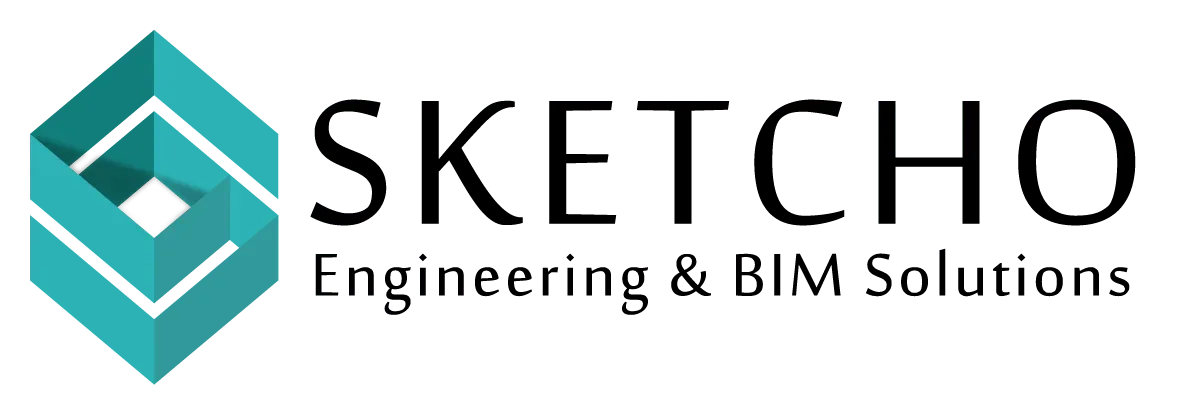Maintaining a well-structured project workflow can be a real challenge, right? Thankfully, Revit clash detection software is here to help. In this guide, we’ll explore how this tool can transform your construction and design processes, making them more efficient and less stressful. Let’s get started!
What is Revit Clash Detection Software?
Revit clash detection software is a powerful tool used by architects, engineers, and construction professionals to identify conflicts within building models. Basically, it ensures that different elements of a design do not interfere with each other. Imagine designing a building and discovering at the last minute that a pipe runs through a wall. That’s a headache nobody wants. With Revit clash detection, such issues are detected early in the planning stage, saving time and money.
How Does It Work?
So, how does Revit clash detection software actually work? It uses 3D modeling to overlay different aspects of a construction project. For instance, it combines structural, mechanical, and electrical designs to spot any overlaps or clashes. This way, you get a comprehensive view of your project and can address any potential issues before construction begins. Isn’t that neat?
Why is Clash Detection Important?
Think about it—construction projects are complex. According to industry reports, construction errors can lead to up to 20% of a project’s cost in delays and rework. That’s a significant amount, don’t you agree? By using clash detection, you can reduce these errors significantly. You save not only on costs but also on time, which is often just as crucial.
Benefits of Using Revit Clash Detection Software
- Time Efficiency: Catching issues early means less time spent on reworking plans. You can focus on progressing with your project instead of backtracking.
- Cost Savings: By reducing errors, you avoid the extra costs associated with fixing mistakes. This efficiency leads to a more cost-effective project.
- Improved Collaboration: The software enhances communication among team members. Everyone is on the same page, and misunderstandings are minimized.
- Better Project Quality: Identifying clashes early means that the final product is of higher quality, free from design errors.
Getting Started with Revit Clash Detection Software
If you’re new to this software, don’t worry. The learning curve isn’t as steep as you might think. Here are some basic steps to get you started:
1. Model Creation: First, you need to create detailed 3D models of all the systems involved in your project. This includes architectural, structural, mechanical, and electrical models.
2. Integration: Import these models into the Revit environment. The software allows you to integrate them seamlessly.
3. Run the Clash Detection: Once everything is integrated, you can run the clash detection. The software will highlight any conflicts in the design.
4. Review and Resolve: Analyze the results and work with your team to resolve any identified issues. It’s often helpful to prioritize these based on their impact on the project.
5. Update Models: Make necessary changes to your models based on the clash detection results. This might be an iterative process, but it’s essential for a flawless design.
Tips for Effective Use of Revit Clash Detection Software
- Regular Updates: Regularly update your models and run clash detection throughout the project lifecycle. This helps catch new issues that may arise as the project evolves.
- Clear Communication: Ensure that all team members understand the results and implications of clash detection findings. Hold regular meetings to discuss and resolve any issues.
- Training and Support: Invest in training for your team to fully utilize the software’s capabilities. There are many resources available, from online courses to tutorials, that can help.
Conclusion
Revit clash detection software is a game-changer for the construction and design industry. By using this tool, you can enhance workflow efficiency, reduce costs, and deliver higher quality projects. With its powerful capabilities, it’s no wonder that many professionals rely on it to streamline their work.
If you haven’t already started using this software, now is the perfect time to consider it. You’ll be amazed at how much smoother your projects can run. So, give it a try and see the difference it makes!