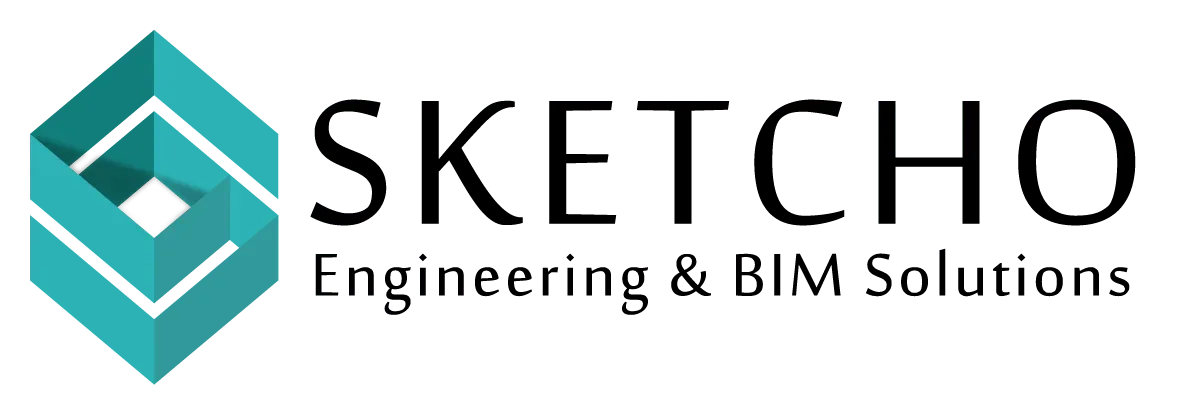Hello! If you work in the architecture, engineering, or construction industries, you’ve probably heard of BIM, or Building Information Modeling. It’s groundbreaking stuff. Today, we’re going to take a deeper look at how Levels of Development (LOD) function, specifically relating to windows and doors within BIM.
What is an LOD? Understanding what an LOD is, can really help smooth out your projects, lessen errors, and enable more effective collaboration. So, let’s break it down together!
LOD 100 – Conceptual
First, we have LOD 100. Visualize this: you are at the very initial development stage of your project, where the real creation sets off. At this stage, windows and doors are nothing more than symbols and shapes. Just think of them as placeholders-simple rectangles and generic openings. This level is all about laying out your ideas and getting a feel for space. It’s great for brainstorming and early design phases. Nothing too detailed, just the basics to get things moving.
LOD 200 – Approximate Geometry
Next, we enter LOD 200. Here, we put a bit more flesh on those bones. Windows and doors now have more defined shapes with approximate dimensions. You might classify a window as single-hung or double-hung, but we’re not quite down to the millimetre yet. Perfect for Schematic Design, where you want to have a bit more defined picture for coordination and exploring design options. It’s like going from a sketch to a rough draft.
LOD 300: Detailed Geometry
Finally, things get serious when it comes to LOD 300. Your windows and doors will be complete with exact dimensions and specific geometry at this stage. You get to nail down the exact measurement and specific model. The idea is to make sure everything is just perfect for construction documentation. You will have material specifications, accurate shapes, and exact locations. Just about everything you need to start building.
LOD 350: Enhanced Coordination
LOD 350: where the magic happens with coordination. That is where one considers window and door interactions with other building systems, including mechanical, electrical, and plumbing. It’s about detailing how these things go together to make sure it’s a smooth integration. You’ll find connection details, installation requirements, and interface information at your fingertips. This helps you avoid those ‘oops’ moments on site.
LOD 400: Fabrication and Assembly
LOD 400 is all about the details of fabrication and assembly. You get comprehensive manufacturing specifications and step-by-step assembly instructions. This level is imperative for manufacturers and installers who need everything set up in a line for seamless production and installation. Windows and doors come with complete fabrication information and proprietary production data. Like having a detailed recipe to follow right to perfection.
LOD 500 – As-Built
Lastly, comes LOD 500, which is as-built. This final level will be representative of your project in its as-built condition. This is about recording the as-built precise details of constructed elements and any modifications made during construction. You would have final positions, maintenance instructions, and precise measurements documented. It becomes really valuable for facility management; it has to be accurate for future renovations or maintenance.
Wrapping Up
So, there it is, a journey through the LOD levels for windows and doors in BIM. Be it at the conceptual stage or at facility operations management, these LODs will ensure accuracy and efficiency throughout your project. Here’s a quick wrap-up:
- LOD 100 (Conceptual): simple placeholders for early design.
- LOD 200 (Approximate Geometry): rough dimensions and general types.
- LOD 300 (Precise Geometry): detailed and accurate for construction.
- LOD 350: this model shall be coordinated with building systems.
- LOD 400: the model elements shall have complete fabrication and assembly details.
- LOD 500: accurate as-built records useful for management.
By aligning your project with these standard LOD definitions, you will already have set your project up for success. Perhaps you need further insight, or maybe you need detailed examples concerning your product. Do not hesitate to ask; we’ll be happy to help. Happy BIM-ing!